How to remote debug on Safari on iOS from Windows, Mac and Linux with Inspect?
Inspect helps you debug the mobile web in Safari on iOS by giving you an all-in-one developer tool for macOS, Windows, and Linux.
To get you started we have put together this step-by-step guide that outlines how you get going debugging Safari on iOS with Inspect.
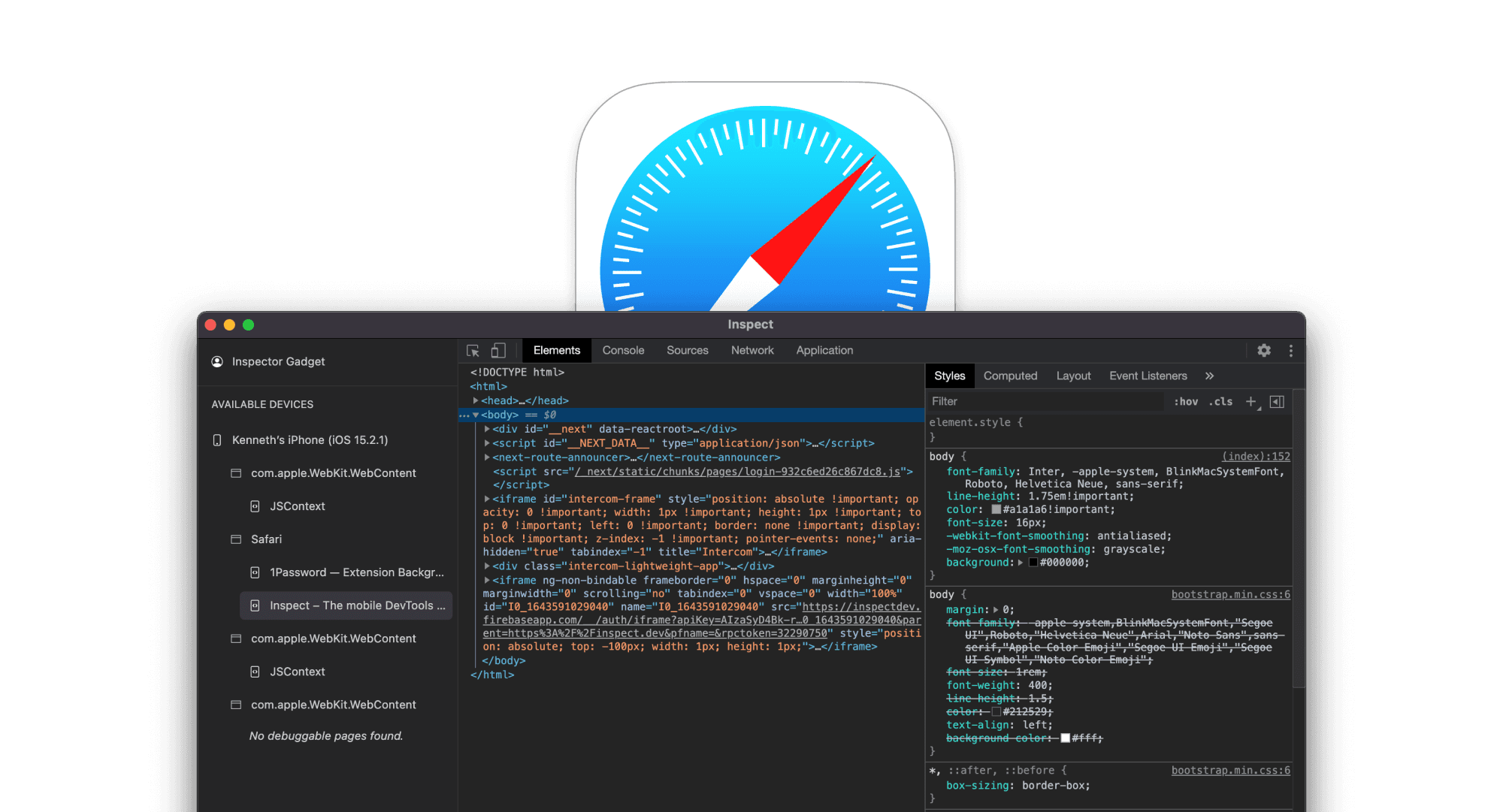
Prerequisites
- macOS, Windows, or Linux
- iPhone or iPad with iOS 11 or later
- USB cable or Wi-Fi (on macOS)
Steps
- Download Inspect by going to our download page.
- Connect your iOS device to your PC via USB cable or Wi-Fi.
- Start Inspect and follow the instructions on how to setup your computer.
- You are now ready to Inspect!
- Open Safari on your iOS device and start debugging.
More ways to debug
Debugging Safari and WebViews running within the iOS Simulator
Inspect can connect to the iOS Simulator running on MacOS. Read more in our iOS Simulator debugging docs
Debugging WebViews on iOS devices
Inspect also makes it easy to inspect and debug content within WebViews on iOS. Read more in our dedicated WebViews docs.
Happy Inspecting!