Changelog
An overview of recent updates and improvements to Inspect.
⚛️ React DevTools in Inspect is here
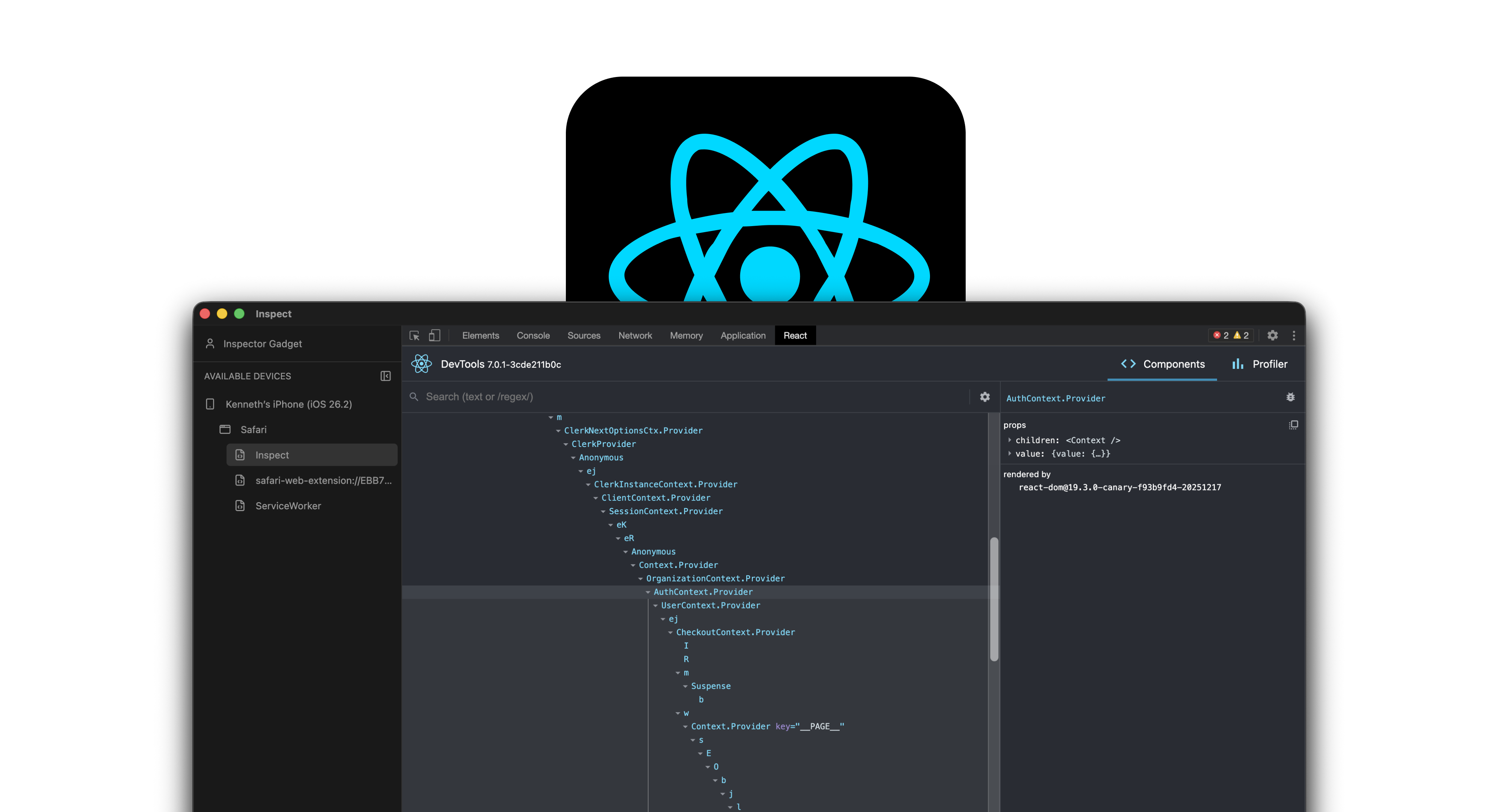
We're excited to announce React DevTools in Inspect is here — a feature our community has been requesting for years. With Inspect, you can debug your React components directly on iOS and Android, just like you do on desktop.
Why React DevTools on Mobile?
React powers millions of mobile web apps and hybrid applications, yet debugging React components on actual devices has always been a challenge. You'd either have to rely on console logs, use remote debugging with limited capabilities, or simply hope your components behaved the same on mobile as they did on desktop.
Not anymore.
What You Can Do
With React DevTools in Inspect, you get the full debugging experience:
- Component Tree — Browse your entire React component hierarchy on device
- Props & State — Inspect and edit props and state in real-time
- Hooks Inspector — Debug useState, useEffect, useContext, and custom hooks
- Component Search — Find components by name instantly
- Highlight Updates — Visualize which components are re-rendering
How It Works
React DevTools works seamlessly with Inspect's existing workflow:
- Connect your iOS or Android device via USB
- Open your React app in Safari or Chrome
- Start debugging with DevTools — React DevTools is automatically available
No additional setup required. If your app or website uses React, the React DevTools tab appears automatically.
Perfect for React Native Web & Hybrid Apps
This feature is particularly powerful for teams building:
- React Native Web applications
- Ionic apps with React
- Capacitor hybrid apps
- Progressive Web Apps built with React
Debug your components on the actual device your users are using, with the exact same tools you use in development.
Get Started
React DevTools in Inspect is now in early preview and available to everyone. Just connect your device and start debugging your React components.
Happy inspecting!
Team Inspect.
✨ Inspect 2.0 is here
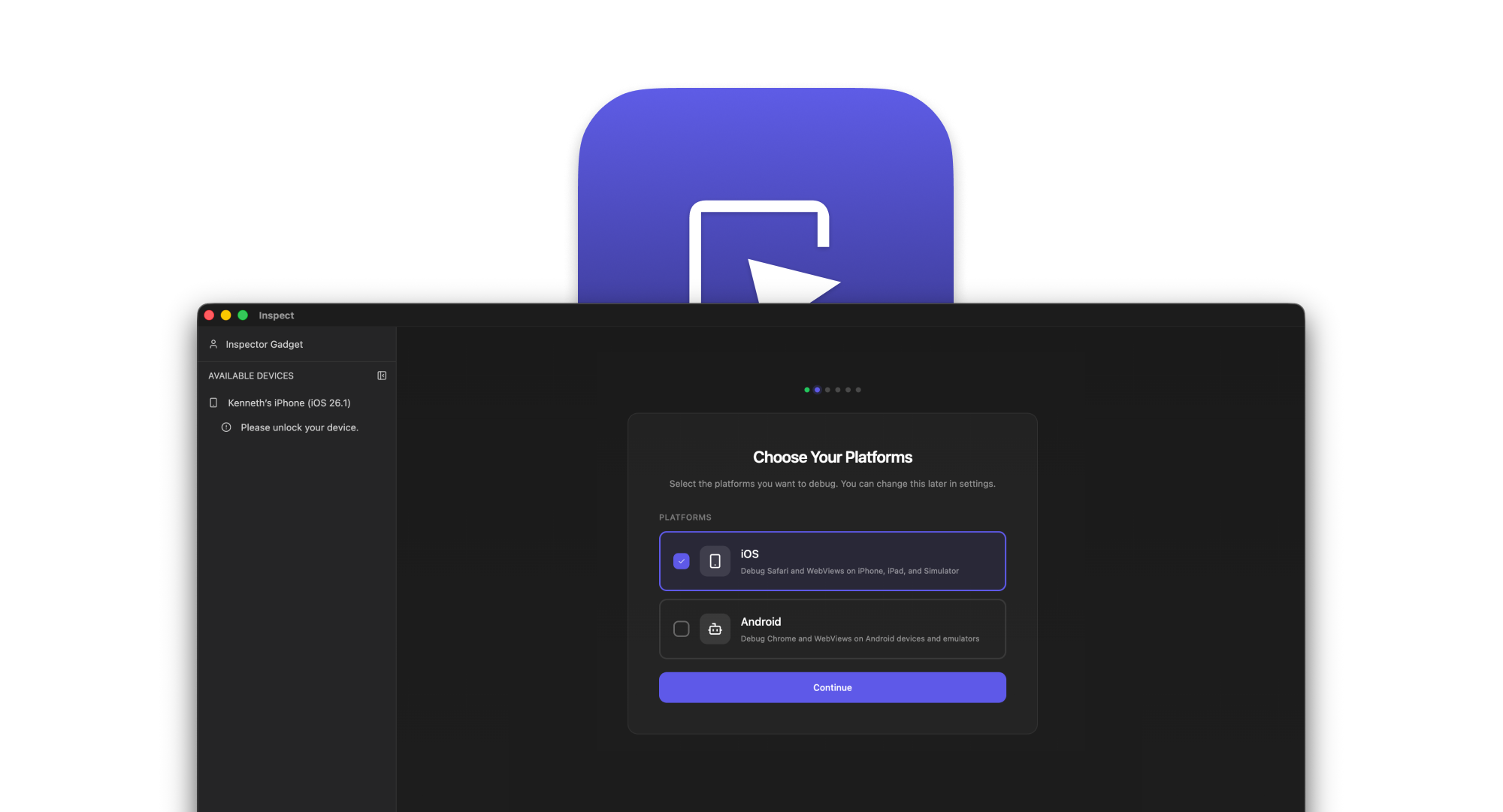
We're thrilled to announce Inspect 2.0 — the biggest update to Inspect since our initial launch. This release represents months of work to make Inspect the most reliable and polished mobile DevTools experience available.
What's New in Inspect 2.0?
Inspect 2.0 is a ground-up redesign focused on three core goals: reliability, usability, and polish. We've rebuilt the entire user interface, created an interactive onboarding experience, and fixed over 50 issues in our iOS protocol translation layer.
Completely Redesigned Interface
We've rebuilt the entire UI using modern web technologies:
- New Design System — A fresh, polished look built with Tailwind CSS and shadcn/ui components
- Collapsible Sidebar — More room for DevTools with a streamlined navigation
- Context Menus — Right-click on targets and devices for quick actions like "Open URL", "Reload", and "Launch Safari"
- React 19 — Upgraded to the latest React for snappier performance
The result is an app that feels more responsive, looks more polished, and gets out of your way so you can focus on debugging.
Interactive Onboarding Wizard
Getting started with Inspect is now easier than ever:
- Guided Setup — Step-by-step instructions tailored to your platform
- Real-time Detection — Watch your device appear the moment you connect it
- Platform-Specific Flows — Different paths for iOS and Android, with macOS-specific optimizations
- Progress Tracking — Visual indicator showing exactly where you are in the setup process
Whether you're debugging iOS, Android, or both, the new onboarding wizard guides you through enabling the right settings and connecting your devices.
Device Diagnostics
When things don't work, the new Doctor feature helps you figure out why:
- Automated Checks — Runs through common connection issues automatically
- Clear Recommendations — Each failed check includes step-by-step instructions to fix it
- iOS & Android Support — Platform-specific diagnostics for both ecosystems
- One-Click Retry — Re-run diagnostics after making changes
No more guessing why your device isn't showing up. Doctor tells you exactly what's wrong and how to fix it.
50+ iOS Protocol Improvements
Under the hood, we've dramatically improved the reliability of iOS debugging:
- Console — Fixed
console.time(),console.timeEnd(), and proper iframe context selection - Elements — Fixed DOM tree expansion, Shadow DOM support, and element selection
- Network — Proper cache labels, improved timing data, and fixed cookie operations
- CSS — Resolved stuck loading issues and improved stylesheet handling
- Debugger — Better variable display in WKWebView and proper script parsing
- Performance — Optimized screencast, prevented memory leaks, and faster animations
These fixes make the DevTools experience feel much more like debugging Chrome — because that's what it should feel like.
Settings & Configuration
Power users will appreciate the new settings experience:
- JSON Config Editor — Edit your configuration directly with syntax validation
- Device Toggles — Enable or disable iOS and Android discovery independently
- Persistent Preferences — Your settings survive app restarts
Improved Authentication
We've also improved how Inspect handles your account:
- In-App OAuth — Smoother login flow without leaving the app
- Better Session Handling — Proper token refresh and session recovery
- Proxy Support — Works correctly behind corporate proxies
Upgrade Now
Inspect 2.0 is available now and will auto-update from previous versions. No manual action required — just open Inspect and enjoy the new experience.
For CLI users, update with:
Visit https://inspect.dev/products/cli
Thank You
This release wouldn't have been possible without the incredible feedback from our community. Every bug report, feature request, and piece of feedback helped shape Inspect 2.0 into what it is today.
We're just getting started. Stay tuned for more improvements coming soon!
Happy Inspecting!
🚀 Introducing Inspect CLI

We're excited to announce the launch of Inspect CLI, the command-line version of Inspect, that provides a powerful Chrome DevTools Protocol adapter for WebKit on iOS. Inspect CLI enables debugging websites and web views with Chrome DevTools and other CDP-compatible tools.
What is Inspect CLI?
Inspect CLI is the spiritual successor to ios-webkit-debug-proxy, designed to bridge the gap between iOS Safari/WebKit debugging and modern development tools. It translates WebKit's Remote Inspector Protocol into the Chrome DevTools Protocol, allowing you to use your favorite debugging tools with iOS devices and iOS simulators.
Getting Started
Visit https://inspect.dev/products/cli
Key Features
- Pure CDP: Works with Chrome DevTools, VS Code, and any CDP-compatible debugging tool
- iOS Device & Simulator Support: Debug on both physical iOS devices and iOS simulators
- WebView Debugging: Debug websites and web applications running on iOS.
- Easy Installation: Simple npm install:
npm install -g @inspectdotdev/cli - Modern Protocol: Uses the Chrome DevTools Protocol for seamless integration
We're thrilled to provide this tool to the development community and look forward to seeing how you use it to debug and improve your iOS web applications!
Happy Inspecting!
✨ Inspect can now debug Chrome on iOS

We're thrilled to announce that Inspect can now debug Chrome on iOS, which has been one of our most requested features since the launch of Inspect!
To help you get started, we've created a comprehensive guide that will walk you through the steps to debug Chrome on iOS using Inspect.
You can read the guide here: How to debug Chrome on iOS from Windows, Mac, and Linux with Inspect?
Happy inspecting!
💵 Inspect now has free debugging for everyone

This week, we are making significant changes to our pricing structure for Inspect by moving from a free-trial model to a more traditional freemium model.
We are making these changes because we value your feedback. We've heard your desire to use Inspect beyond the trial period without a subscription, and we're excited to make that a reality.
Today, we're thrilled to announce that Inspect is now free! You'll get 15 minutes of free debugging daily, allowing you to tackle smaller issues without cost.
You can upgrade to one of our paid plans with either Inspect Pro or Inspect Teams if you need unlimited debugging.
We hope this enables you to use Inspect more and fix those mobile web issues.
Happy Inspecting!
✨ Refreshed docs and better debugging guides

This week we released our new refreshed documentation site, which is now powered by the awesome people over at https://mintlify.com/.
Our new docs are available on https://docs.inspect.dev/, and we have updated the content with new content on how to enable wifi debugging, ios simulator debugging and much more.
Happy Inspecting!
💵 Updated pricing for 2024
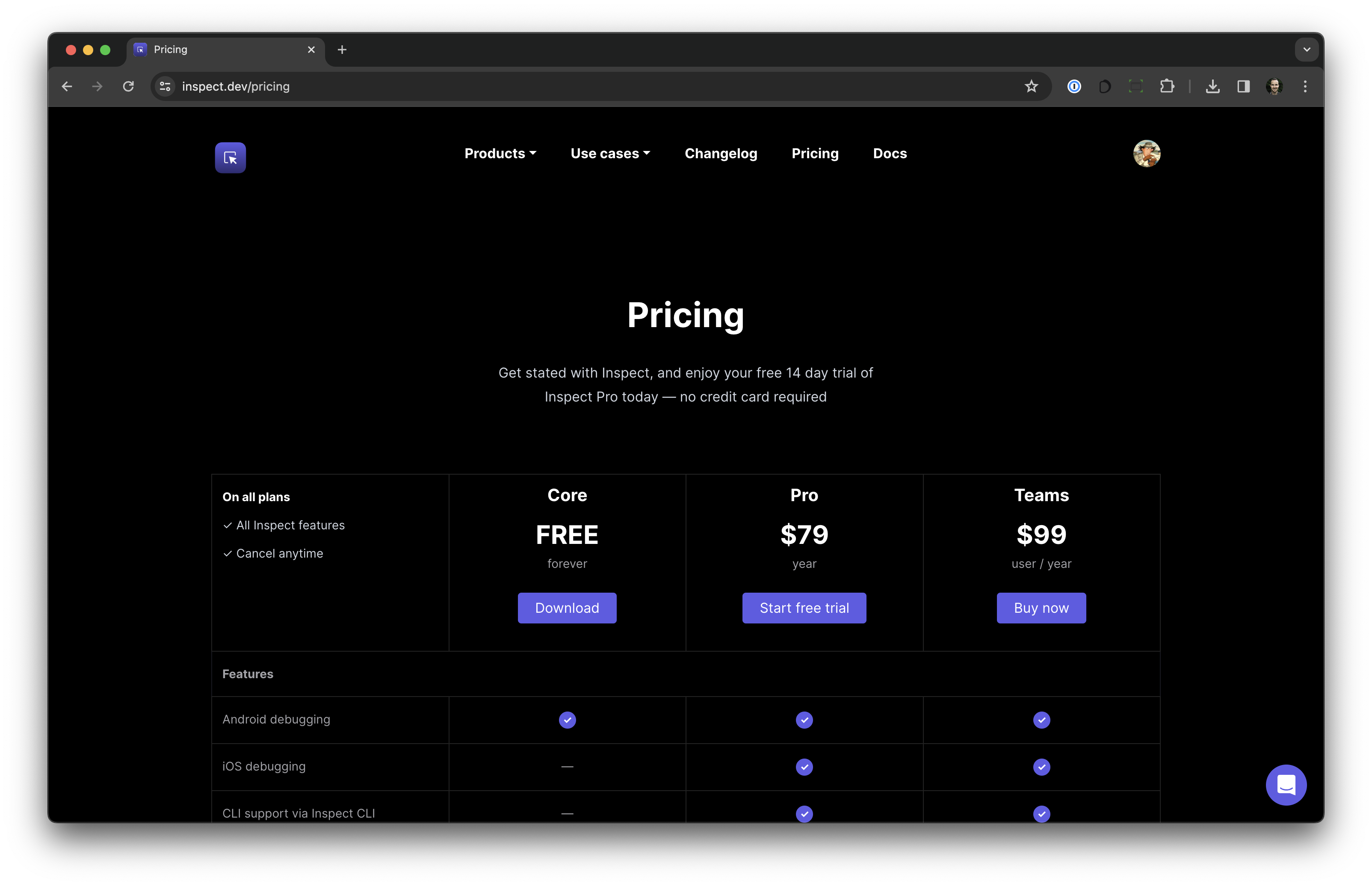
This week we rolled out our new simplified pricing structure for 2024, which reduces the number of plans and subscriptions for Inspect to the following:
- Inspect Core – a free plan that gives you Android debugging.
- Inspect Pro – a paid plan that gives you Android and iOS debugging.
- Inspect Teams – a paid plan that gives you Android and iOS debugging, while also enabling you to manage teams within your organization.
This new pricing structure has also taken effect for existing subscriptions, and upon renewal, you'll be transitioned to one of the outlined plans. This also means that our legacy yearly and monthly subscriptions are now fully deprecated.
All of our plans are now yearly plans.
Happy Inspecting!
✨ New biling and team management
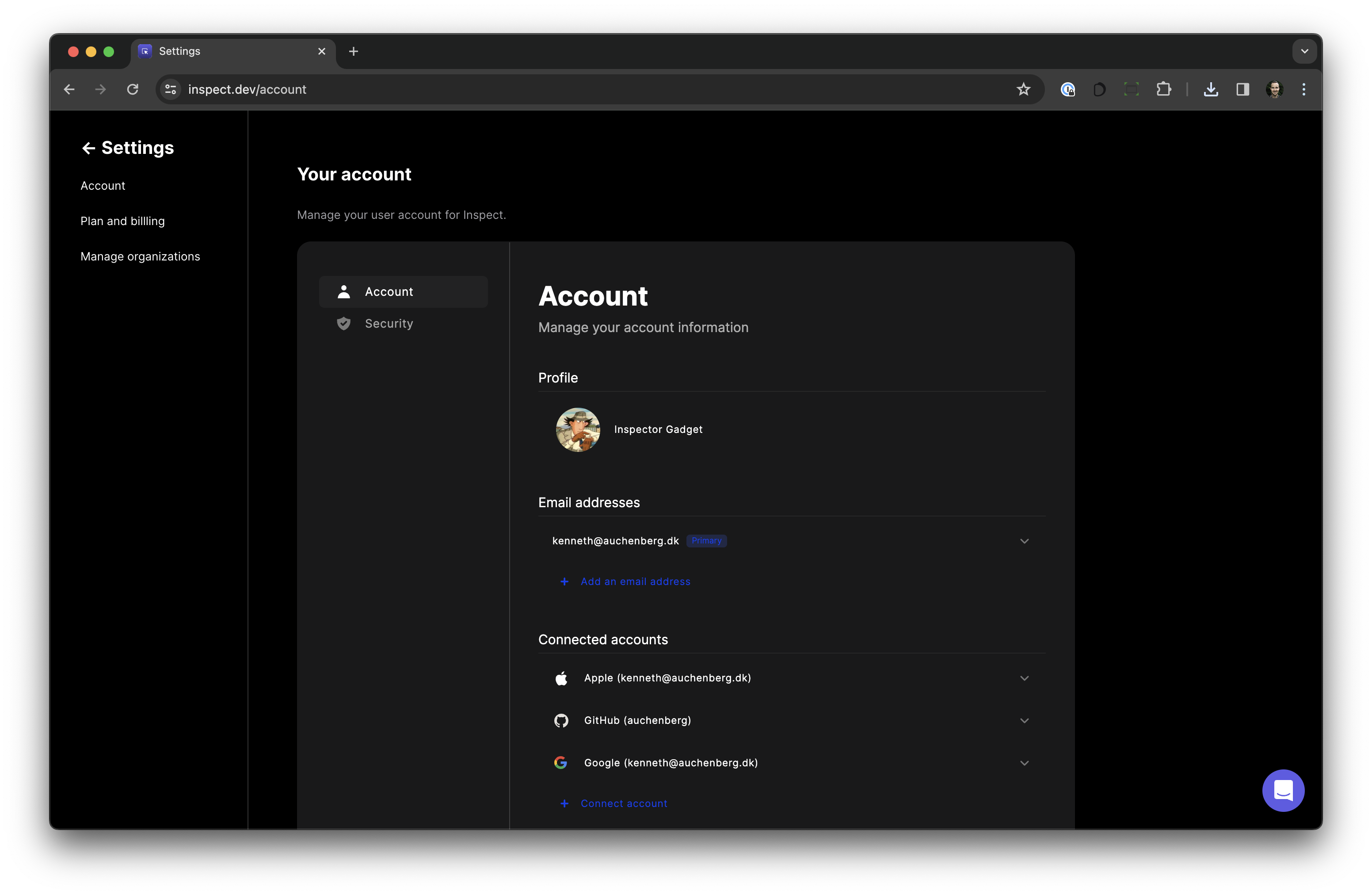
This week we released our brand new billing and team management, which is a major refresh of how our authentication, billing, and team management works for Inspect.
You now have the opportunity to update your own user profile, and log in with several login providers, set passwords, and even delete your user profile, if that's what you desire.
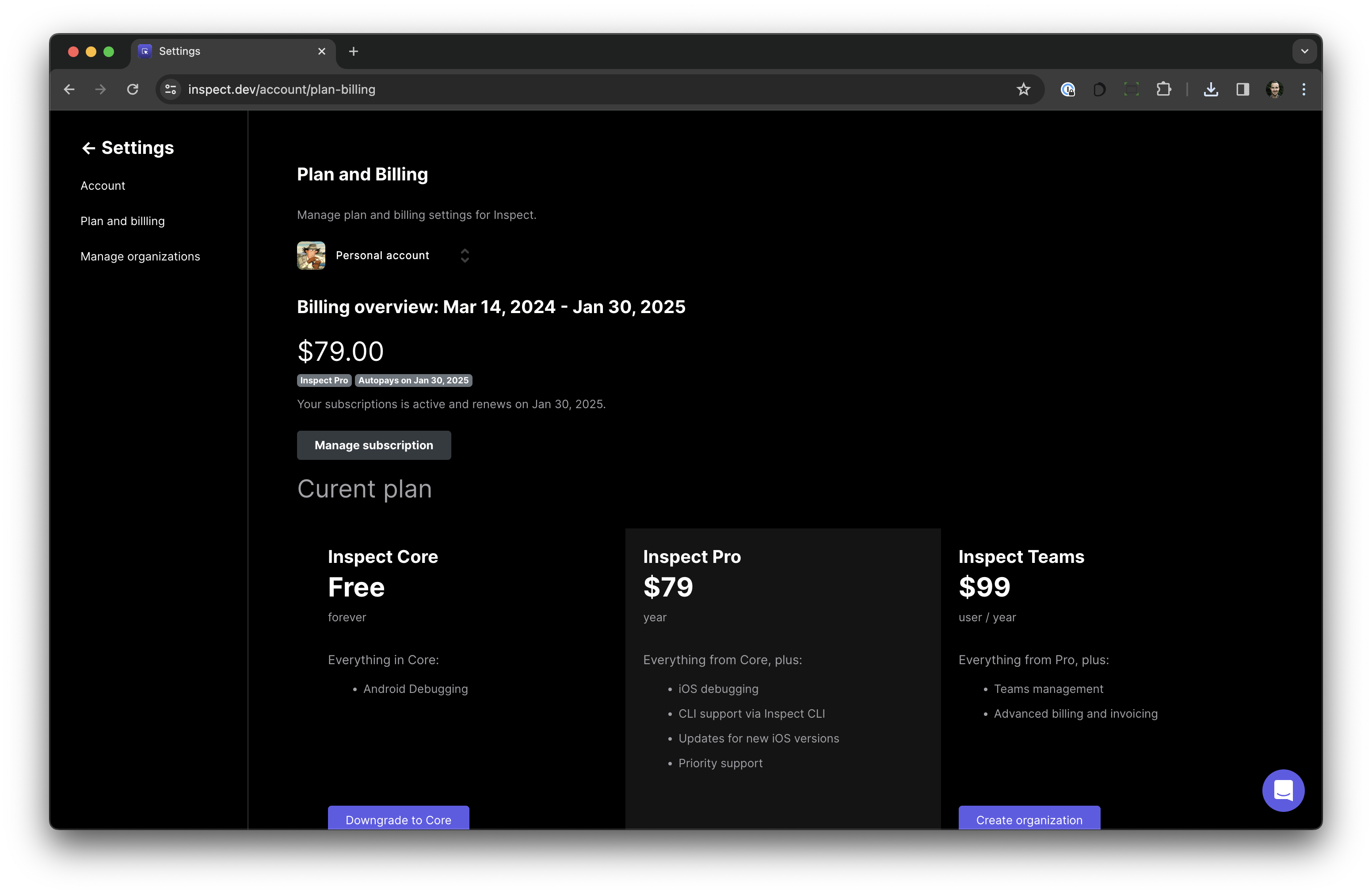
In addition, we have now introduced a concept of Organizations that allows you to create an organization for your company. For each Organization, you can now invite people, and every time someone joins your Organization, your billing plan is automatically updated.
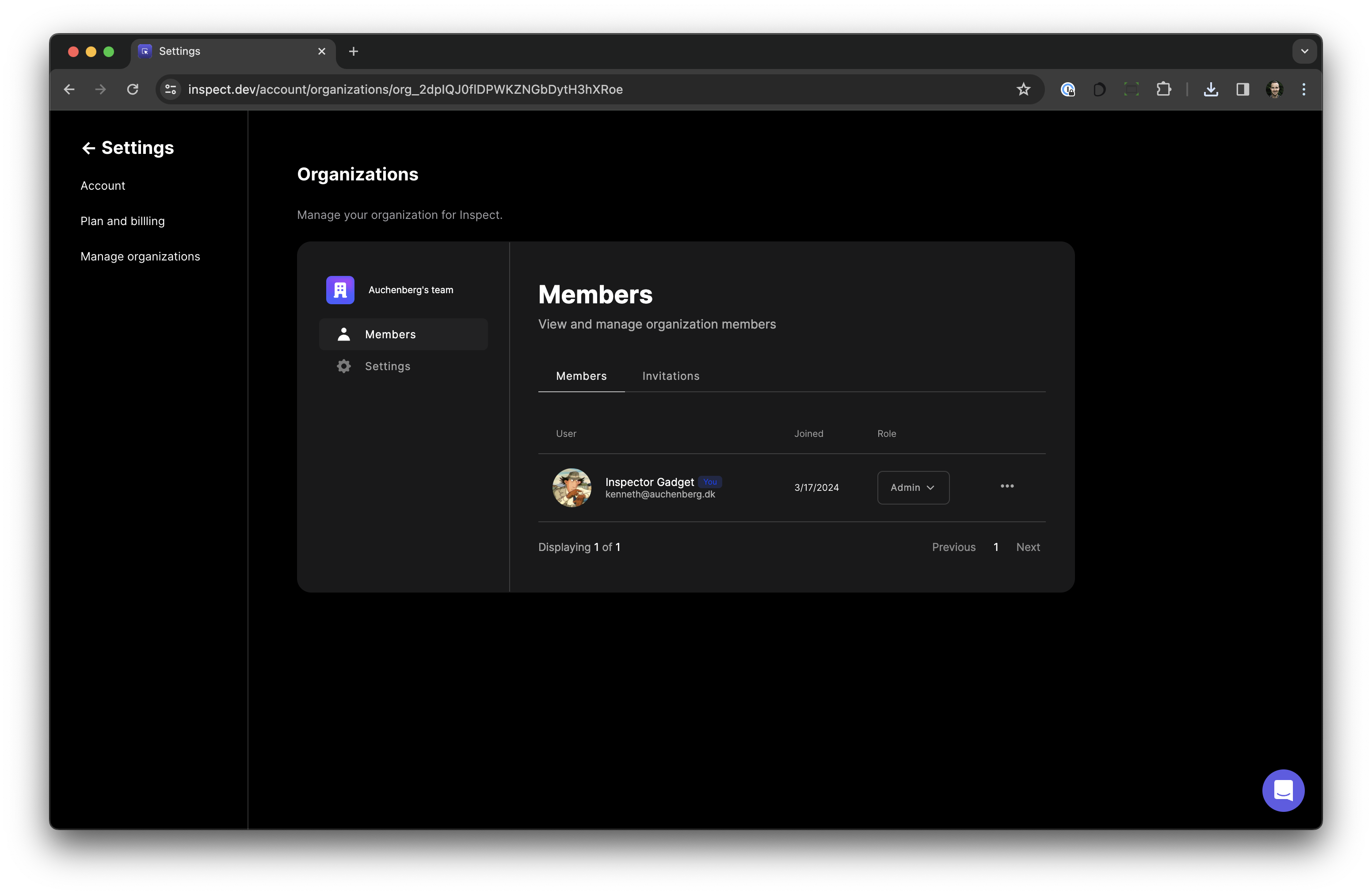
We hope these changes make it easier for you to adopt Inspect within your teams.
Happy Inspecting!
✨ January 2024 release
We are kicking 2024 off with a new release of the Inspect desktop app, that includes a bunch of improvements focused on the Console.
🐞 Fixes
- console.warn() and console.error() does not show messages. https://github.com/inspectdev/inspect-issues/issues/172
- console.log does not respond. https://github.com/inspectdev/inspect-issues/issues/179
- Console is missing errors. https://github.com/inspectdev/inspect-issues/issues/180
- Error messages are not shown. https://github.com/inspectdev/inspect-issues/issues/183
- ADB installed by Android Studio not detected. https://github.com/inspectdev/inspect-issues/issues/174
💎 Improvements
- New internal logging instrumentation to help debugging user issues.
- Fresh code signing certificates.
- Updated Electron and Node version.
- New bundling infrastructure to make app size smaller
- New Linux build targets.
✨ Winter maintenance
In December we spent most of our time doing a winter cleaning of our infrastuucture, where we rewamped our API, authentication, billing systems, and code signing infrastructure.
All of these changes happened behind the scenes, and there's no changes to the Inspect desktop app.
✨ Refreshing our website
In November we updated our website and it's infrastructure to the newest versions of Next.js, and all of its dependencies.
💎 Improvements
- We got rid of Google Analytics.
- We got rid of Segment.
🐞 Fixes
- We updated our integration with Intercom to use user hashing.
🚀 Experimental Android support
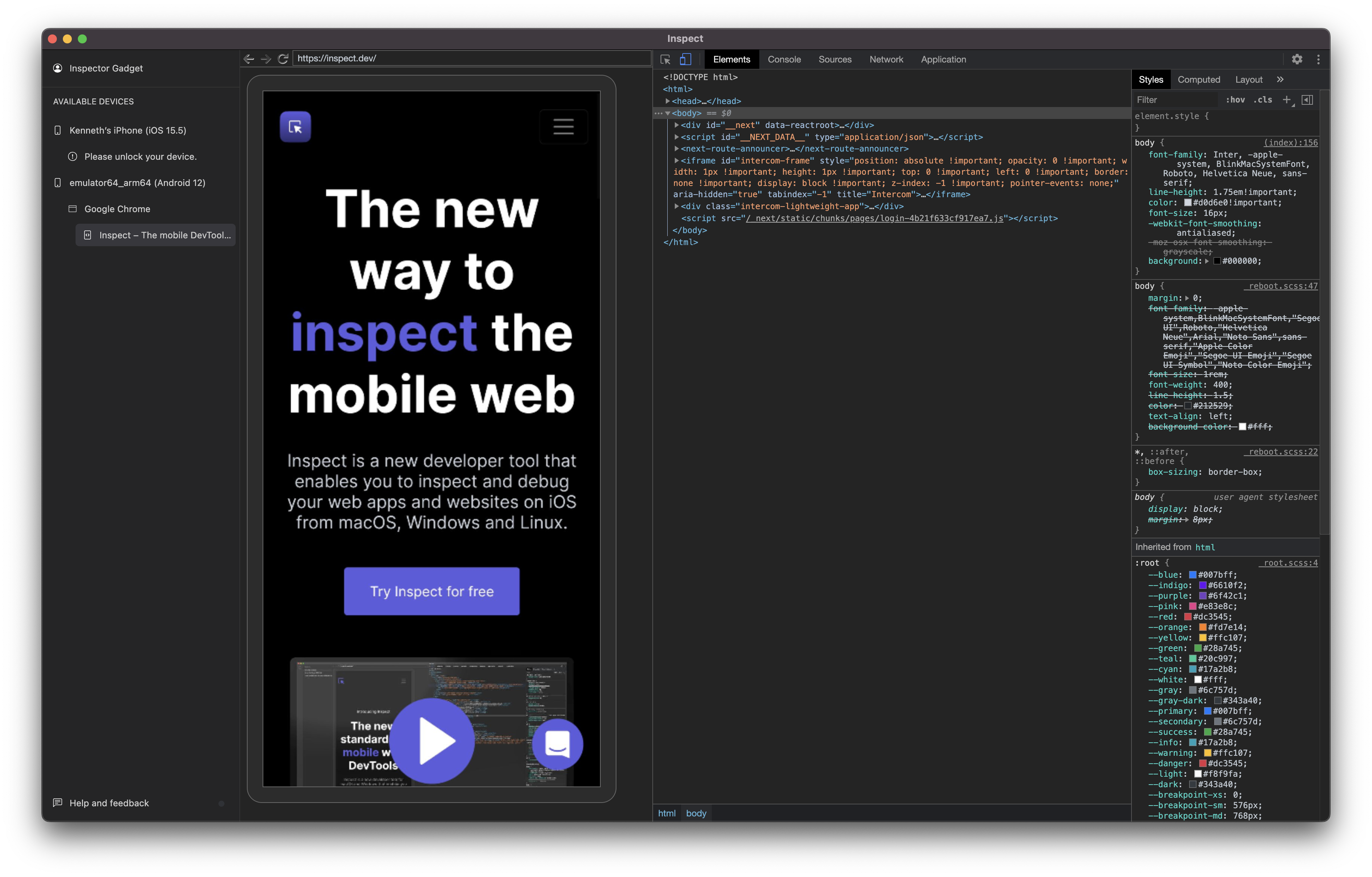
This release adds experimental Android support, which has been a common user ask since we launched. Inspect will now detect and leverage adb on your local machine to connect to physical Android devices and emulators, so you can debug websites and web views on Android with Inspect.
It's still very early for Android support, so expect things to be a bit unstable, but give things a spin and let us know how it works for you!
See our docs https://inspect.dev/docs/guides/android on how to get started.
💎 Improvements
- Core: Add support for Android debugging. https://github.com/inspectdev/inspect-issues/issues/2
✨ Spring cleaning
This release is a minor release landing a range of minor improvements as a part of our spring cleaning.
🐞 Fixes
- New Code Signing Certificate.
- Fix Help > Documentation and FAQ. https://github.com/inspectdev/inspect-issues/issues/142
- Documentation and FAQ link from App resolves to Page Not Found. https://github.com/inspectdev/inspect-issues/issues/139
- Typo in locked device notification (Pleaee). https://github.com/inspectdev/inspect-issues/issues/126
- Performance monitor - no data shown. https://github.com/inspectdev/inspect-issues/issues/131
✨ Improvements to Network tool
This release is a minor release landing a range of improvements, mainly focused on the Network tool.
🐞 Fixes
- Network: Size transferred over network is always the same as resource size (Network tab). https://github.com/inspectdev/inspect-issues/issues/94
- Network: Checkboxes in Context menus don't work. https://github.com/inspectdev/inspect-issues/issues/123
- Network: Only provisional headers are shown for network requests. https://github.com/inspectdev/inspect-issues/issues/92
- DevTools: Overrides not working. https://github.com/inspectdev/inspect-issues/issues/96
- DevTools: Theme isn't dark on windows by default. https://github.com/inspectdev/inspect-issues/issues/112
- DevTools: Disable screencast view by default. https://github.com/inspectdev/inspect-issues/issues/113
- Typo in locked device notification (Pleaee). https://github.com/inspectdev/inspect-issues/issues/126
✨ Fixes broken breakpoints
This release is a minor release fixing broken breakpoints. Thanks to @samholmes and @zxerqw for the report!
🐞 Fixes
- Debugger: Breakpoints broken when debugging WKWebView web views. https://github.com/inspectdev/inspect-issues/issues/120
- Code area is not refreshed, version 0.7.7. https://github.com/inspectdev/inspect-issues/issues/118
✨ Better device troubleshooting

This release is a minor release focused on improving device troubleshooting when something goes wrong. Inspect can now understand the connected device better and read out whether the device is paired with the local computer and when the device is locked to the home screen. Inspect now also understands when another tool is debugging a target, and disable that target within Inspect.
Lastly, we are also fixing a blocking issue that broke debugging for Service Workers and JS Contexts.
💎 Improvements
- Core: Show parring status for devices. https://github.com/inspectdev/inspect-issues/issues/115
- Core: Show when a device is locked in the devices list. https://github.com/inspectdev/inspect-issues/issues/110
🐞 Fixes
- Core: Target un-selection won't work: https://github.com/inspectdev/inspect-issues/issues/116
- Service Worker targets don't show source files. https://github.com/inspectdev/inspect-issues/issues/111
- Problems with desktop auth in Firefox. https://github.com/inspectdev/inspect-issues/issues/108
- Inspect shows all targets as debuggable, even when webkit doesn't allow new connections. https://github.com/inspectdev/inspect-issues/issues/107
✨ Teams and UIWebView debugging is here!

This release is a semi-major release landing big improvements to account management, where you now can create your own team to manage multiple accounts under one subscription. Add your team and manage your subscription, all from within settings! Available to everyone using our Pro plan.
Lastly, we are also fixing a blocking issue that broke Inspect when trying to debug UIWebViews on iOS 14 and newer. We have landed several UI improvements within the app, such as a built-in changelog, dropdown menus for the account, and smaller UI tweaks to make it more clear when Inspect can't find any debuggable targets.
💎 Improvements
- Core: Add in-product changelog. https://github.com/inspectdev/inspect-issues/issues/82
- Core: Add popover menu for user in navigation. https://github.com/inspectdev/inspect-issues/issues/81
- Elements tool doesn't work with UIWebView. https://github.com/inspectdev/inspect-issues/issues/85
🐞 Fixes
- Console: The console preserve log through navigation even when the checkbox is unchecked. https://github.com/inspectdev/inspect-issues/issues/104
- Cookies: Unable to clear cookie on Safari iOS 15.1. https://github.com/inspectdev/inspect-issues/issues/103
- When loading a page, it fails with an exception. https://github.com/inspectdev/inspect-issues/issues/99
- Device is connected and detected, but nothing happens. https://github.com/inspectdev/inspect-issues/issues/95
✨ Fixes broken DevTools when changing origins
This release is a minor release fixing a common issue if you were inspecting a target, and clicking on a link that took you to a new origin. This would result in DevTools loosing their connection to the device, but this is all fixed now 🎉
💎 Improvements
- Core: Welcome screen have been tweaked to work on smaller screens.
- Core: Electron upgraded to 15.3.0. for latest security fixes.
🐞 Fixes
- Core: Navigating to a new origin with DevTools open makes the connection reset. https://github.com/inspectdev/inspect-issues/issues/90
- Debugger: Script debugger doesnt break on debugger statements. https://github.com/inspectdev/inspect-issues/issues/89
✨ Fixes iOS Simulators detection on macOS
This release is a minor release fixing an issue on macOS, that caused some iOS Simulators not to be detected by Inspect.
💎 Improvements
- Core: Add a link to product survey in navigation.
🐞 Fixes
- Core: iOS Simulator not found.
✨ Fixes broken iOS device detection on macOS
This release is a minor release fixing an issue on macOS, that happened when the xcrun simctl utility wasn't installed which caused iOS device detection to be broken on those machines.
💎 Improvements
- Core: Add support for pacman Linux builds. https://github.com/inspectdev/inspect-issues/issues/78
🐞 Fixes
- Core: No devices found on macOS when
xcrun simctlisn't installed. https://github.com/inspectdev/inspect-issues/issues/77
✨ Improved iOS Simulator detection

This release is a minor update covering a few bug fixes and improvements. Most notably is the new detection of iOS simulators on macOS, which uses the xcrun simctl utility from XCode to get metadata about booted simulators. This change makes it possible for Inspect to detect the iOS version running in simulators properly. Unfortunately, this means that you will need to have Xcode Commandline Tools installed to use Inspect with iOS simulators, but we expect most of you to have Xcode installed anyways.
💎 Improvements
- Core: Devtools front-end opens links in new Electron window. https://github.com/inspectdev/inspect-issues/issues/64
- Disable memory tool in devtools front-end. https://github.com/inspectdev/inspect-issues/issues/60
🐞 Fixes
- Core: Dark mode toolbar pops up, but clicking does nothing. https://github.com/inspectdev/inspect-issues/issues/12
- iOS: Simulator versions are not properly recognised. https://github.com/inspectdev/inspect-issues/issues/14
- Network: Preserve log not working. https://github.com/inspectdev/inspect-issues/issues/75
✨ Linux builds and connection stability improvements

In this release, we are adding support for Linux, with official .deb and .rpm packages enabling you to use Inspect on most Linux distros. Go to http://inspect.dev/download and grab the distro you need.
In addition, we have been working on improving connection stability to iOS devices by rearchitecting the driver connecting to the devices. This release contains the new driver and should bring more stability and better performance to Inspect. The new driver also makes it possible to detect which apps a given Webkit instance comes from, and this is now displayed within Inspect.
💎 Improvements
- Inspect is confirmed working with
iOS 15. - Persist activeTargetId in session storage to handle front-end reloads. https://github.com/inspectdev/inspect-issues/issues/72
🐞 Fixes
- Debugg ipad from windows dosnt work.. https://github.com/inspectdev/inspect-issues/issues/73
- Network tab stops showing requests. https://github.com/inspectdev/inspect-issues/issues/74
- Not working at all. https://github.com/inspectdev/inspect-issues/issues/70
- fails if page loaded by safari is served by webpack devserver. https://github.com/inspectdev/inspect-issues/issues/68
- Reconnection to the same device quite often fails . https://github.com/inspectdev/inspect-issues/issues/67
✨ Experimental screencasting

In this release, we are excited to be adding experimental support for screencasting that enables you to get a video stream from your iOS device to preview your changes without leaving Inspect.
To enable this, we are fetching image frames from the device, which then are sent to Inspect and resized to fit within DevTools. To make the experience reasonable performant, we are lowing the image quality, and this is causing some pixelation. This isn't ideal, and we are working on finding a way to improve this.
💎 Improvements
- Support screencasting for IOS devices. https://github.com/inspectdev/inspect-issues/issues/8
🐞 Fixes
- Setup window size / viewport doesn't scroll and doesn't fit content. https://github.com/inspectdev/inspect-issues/issues/65
✨ Support for context menus, sourcemaps fetching and Console evaluation

In this release, we are adding support for context menus throughout the DevTools in Inspect. This enables a range of new features, like logpoints when using the script debugger.
We also landed support for fetching sourcemaps, and other resources via the iOS device connection, and fixed an issue that caused the console to evaluate functions as you typed.
💎 Improvements
- Add context menus in DevTools front-end. https://github.com/inspectdev/inspect-issues/issues/53
- Add support for different breakpoint types. https://github.com/inspectdev/inspect-issues/issues/61
🐞 Fixes
- Console executing functions before enter key pressed. https://github.com/inspectdev/inspect-issues/issues/58
- Source maps fails to get fetched. https://github.com/inspectdev/inspect-issues/issues/36
- Cache issue with webpack:// keeping the old value. https://github.com/inspectdev/inspect-issues/issues/34
🐞 Fixing broken builds on Windows
This release fixes the broken builds on Windows caused by the sharp dependency.
✨ New support experience & experimental Linux builds

In this release, we are adding a better support experience, as you now are able to directly chat with us via Intercom from within Inspect. Click on the Help and feedback button and you can either open a GitHub issue or chat with us.
We also added support for experimental Linux builds, that now are available. See https://github.com/inspectdev/inspect-issues/issues/33 for details.
💎 Fixes and improvements
- Disabled Lighthouse and Timeline panels in the DevTools front-end as these aren't supported.
- New UI to make it more prominent when a new version is available.
- Landed a range of improvements to performance.
- Landed foundation for adding screencast support for iOS devices.
✨ New getting started experience

In this release we are adding a new getting started experience, that guides you through the required setup on your iOS device and your local computer. We detect which platform you are on, and provides the relevant instructions. Our aim is to make it easier for you to get started with Inspect.
💎 Improvements
- Remember Window Size and Position. https://github.com/inspectdev/inspect-issues/issues/50
- Support zoom in/out. https://github.com/inspectdev/inspect-issues/issues/47
- Improve Windows getting started experience. https://github.com/inspectdev/inspect-issues/issues/11
🐞 Fixes
- I'm getting 4 of every console message. https://github.com/inspectdev/inspect-issues/issues/44
- Search does not work after refreshing the connected app. https://github.com/inspectdev/inspect-issues/issues/40
- Spinner overlays are added multiple times if there's an error when fetching an element style. https://github.com/inspectdev/inspect-issues/issues/38
- Styles defined on element are not showing in Styles tab of Elements. https://github.com/inspectdev/inspect-issues/issues/35
- Capacitor webview nesting output. https://github.com/inspectdev/inspect-issues/issues/31
- Racecondition mangles the device connection. https://github.com/inspectdev/inspect-issues/issues/29
- Inspect does not show page content. https://github.com/inspectdev/inspect-issues/issues/27
- Can't edit styles. https://github.com/inspectdev/inspect-issues/issues/25
💎 Improvements
💎 Improvements
- Make name of target in the list of devices easier to distinguish. https://github.com/inspectdev/inspect-issues/issues/23
- Add support for inspection of pseudo element ::before. https://github.com/inspectdev/inspect-issues/issues/26
- Add support for Cut, copy and paste. https://github.com/inspectdev/inspect-issues/issues/22
🐞 Fixes
- Not possible to edit the style of an element using the Styles sidebar. https://github.com/inspectdev/inspect-issues/issues/19
- Evaluation of window.something fails in console. https://github.com/inspectdev/inspect-issues/issues/18
- When selecting an element to inspect it, the element is not selected in the Elements tab. https://github.com/inspectdev/inspect-issues/issues/16
Mac builds now use Intel x64
Inspect builds for mac now use Intel x64.
Fixes and improvements
- Simplified navigation
- Better error handling for simulators
- Newer ES compile target for better stack traces.